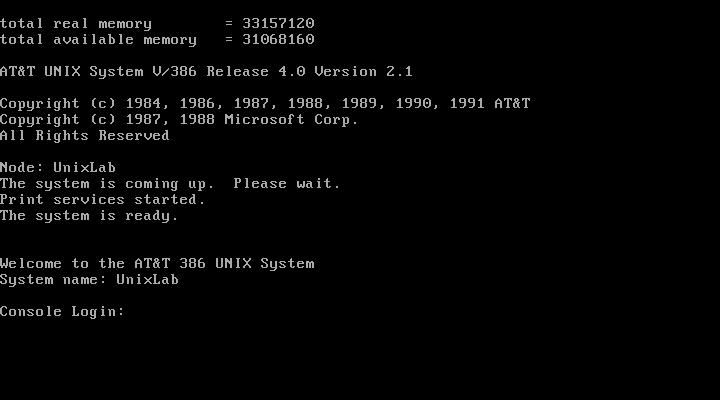
first login page.
---------------AT&T UNIX SYSTEM V RELEASE 4 VERSION 2.1 1991-----------------
--------------------------------CAKE OVA FILE--------------------------------
AT&T UNIX System V ("System Five"), first released in 1983, is significant as
it was one of the first commercial versions of the Unix operating system. It
was the result of much collaboration between vendors and became the core
basis for many other operating systems including Xenix, AIX, UnixWare,
Solaris, and HP-UX.
more information: https://en.wikipedia.org/wiki/UNIX_System_V
-----------------------------------------------------------------------------
file: AT&T_UNIX_SYSTEM_V.ova (Open Virtualization Format 1.0)
-----------------------------------------------------------------------------
root user pass : toor
install user pass : toor
service user pass : toor
OA&M administrative pass : toor
-----------------------------------------------------------------------------
System Name : UnixLab
-----------------------------------------------------------------------------
installed pkgs:
- Base-01.img to 10
- License Disk Unlimited Users
- Maintenance
- Networking Support Utility Package
- Remote Terminal Package
- Editing Utilities
- FMLI Package
- OA&M Basic & Ext. 1 to 3
- XENIX Compatibility Package
- BSD Compatibility Package
-----------------------------------------------------------------------------
failed packages:
0- FACE Package
0- Printer Package
-----------------------------------------------------------------------------
Notices:
- This system installed from img files. You can find the image files from
here: AT&T_UNIX_System_V_Release_4_Version_2.1.7z
- Please shutdown the system as using "shutdown -y -g0" and then reboot
system.
- If you want install any img file, use "installpkg" and then insert the img
floop drive, then press enter and type "pkgadd -d diskatte1" to install,
finally follow the instructions.
-----------------------------------------------------------------------------
Enjoy unix lovers!!
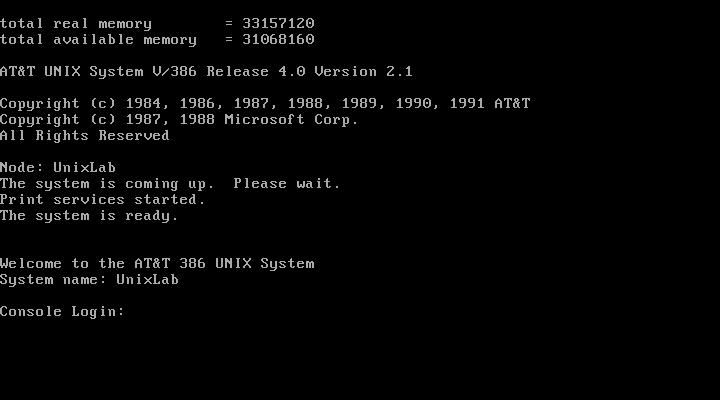
first login page.
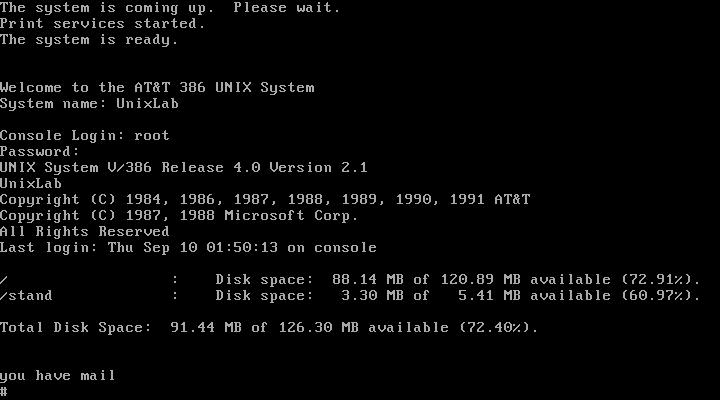
successful login page.
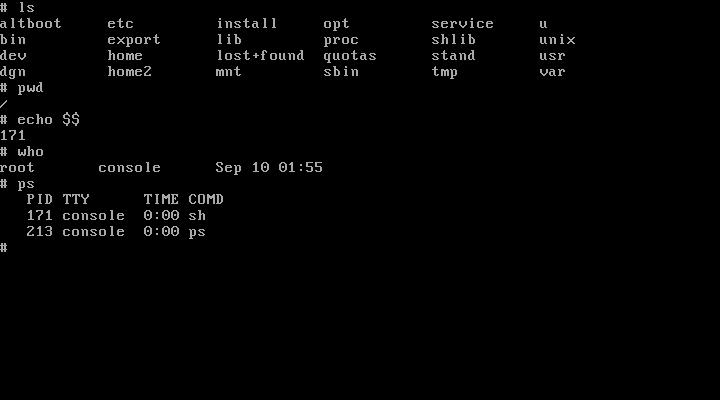
some command outputs.
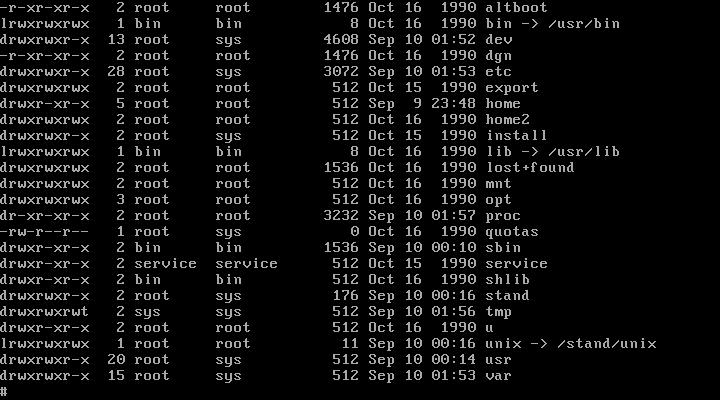
ls -l output.